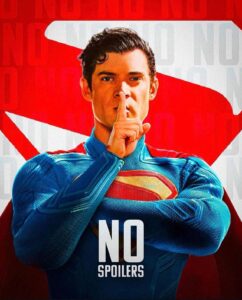Why Everyone’s Talking About ‘AI Mode’—And How It Could Boost Your Productivity Overnight
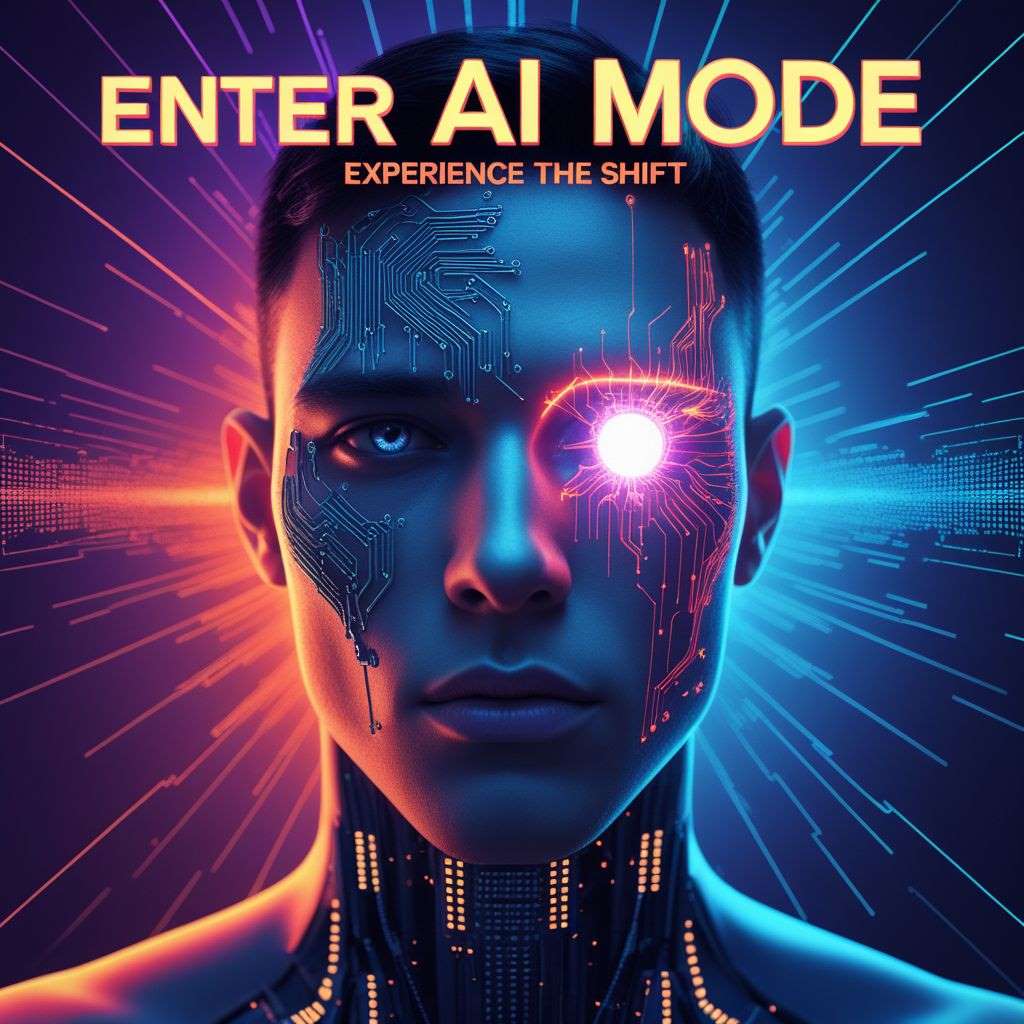
The buzz around “AI Mode” is louder than ever—but what’s the hype really about? In an era where artificial intelligence is rapidly integrating into every facet of our digital lives, “AI Mode” has emerged as a compelling concept, promising to revolutionize how we interact with technology and, more importantly, how we get things done. Far from being a mere marketing gimmick, “AI Mode” represents a significant leap in the evolution of user interfaces and system capabilities, transforming passive tools into proactive partners.
At its core, “AI Mode” refers to a state or feature within a device, application, or platform where artificial intelligence takes a more prominent and active role in assisting the user. This isn’t just about basic automation or simple voice commands; it’s about intelligent systems that anticipate needs, offer sophisticated insights, and streamline complex tasks with minimal human intervention. Think of it as your digital environment becoming acutely aware of your intentions and working autonomously to achieve your goals more efficiently.
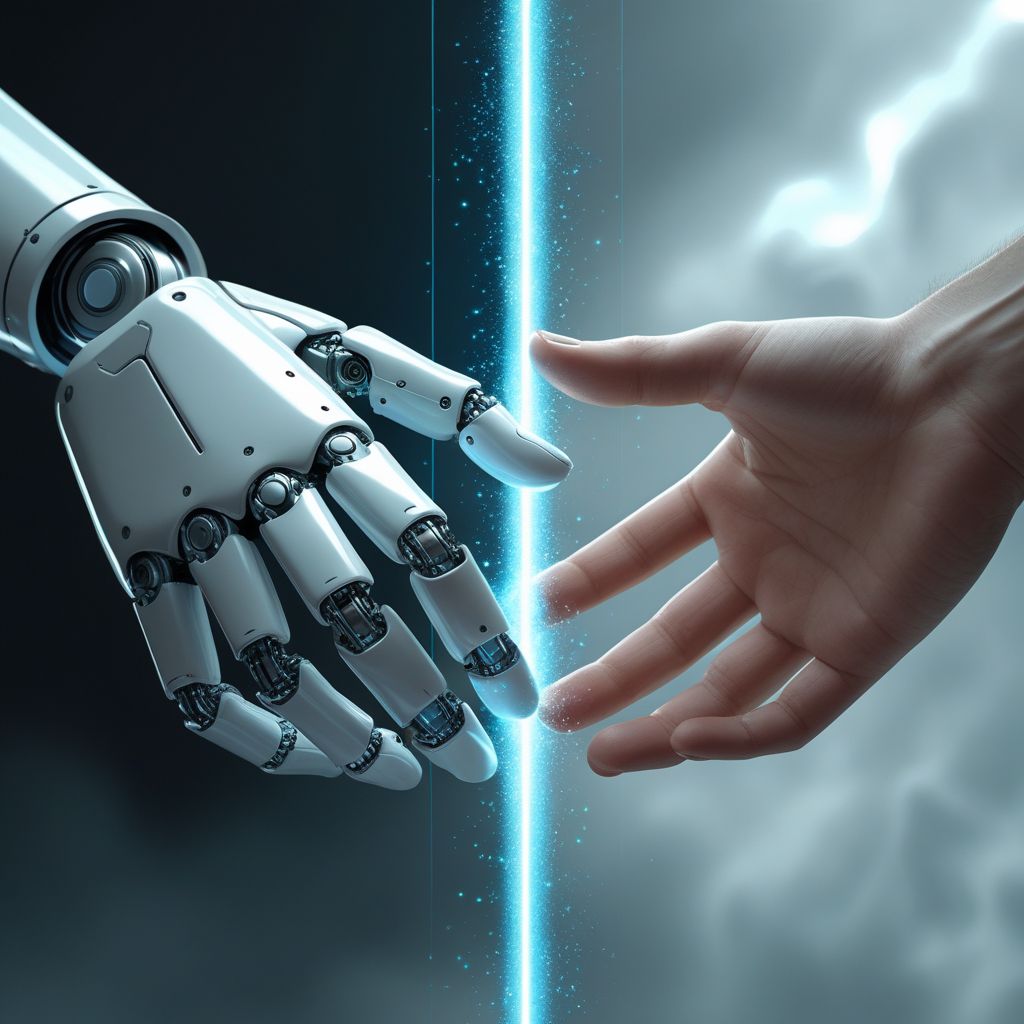
This article will delve deep into the phenomenon of “AI Mode,” exploring its origins, its current manifestations across various technologies, and the profound impact it’s having on personal and professional productivity. Prepare to understand how embracing “AI Mode” can instantly level up your productivity, freeing you from mundane tasks and allowing you to focus on what truly matters.
1. What Is ‘AI Mode’ and Where Did It Come From?
In its simplest form, “AI Mode” can be understood as an operational state where a system leverages advanced artificial intelligence capabilities to enhance user experience and efficiency. This mode moves beyond traditional software functionalities by integrating machine learning, natural language processing, and often computer vision to provide more intelligent, adaptive, and predictive assistance. It’s not a single product but rather a pervasive design philosophy now embedded in a wide array of devices, applications, and tools.
The origins of “AI Mode” can be traced back to the early days of computing, where rudimentary automation and rule-based systems laid the groundwork. Initially, this involved simple macros and scripts designed to perform repetitive tasks. As technology evolved, so did the sophistication of these automated systems. The advent of machine learning algorithms allowed systems to learn from data, identify patterns, and make predictions without explicit programming. This marked a crucial shift from basic automation to AI-powered enhancements.
However, the concept of a distinct “AI Mode” truly began to crystallize with the mainstream adoption of powerful AI models like Google’s Gemini 2.0. Google, for instance, has been at the forefront of popularizing “AI Mode” within its search capabilities. As highlighted by Google’s official blog, “AI Mode helps you search more effortlessly by combining the advanced capabilities of Gemini 2.0 with Google’s best-in-class information systems” . This integration allows for a conversational, chatbot-like experience within search, enabling users to ask complex, multi-turn questions and receive comprehensive, context-rich answers.
Beyond search, “AI Mode” manifests in various everyday technologies:
•Smartphones: Features like intelligent photo editing suggestions, predictive text, personalized app recommendations, and advanced voice assistants (Siri, Google Assistant, Bixby) that understand nuanced commands and context. These assistants are constantly evolving, with new capabilities being rolled out regularly.
•Laptops and Operating Systems: AI-powered features in operating systems like Windows Copilot or macOS’s intelligent search and organization tools. These can include smart file suggestions, automated task management, and enhanced security features that learn user behavior to detect anomalies.
•Virtual Assistants: Dedicated smart speakers and displays (Amazon Echo, Google Nest) that go beyond simple commands to manage smart home devices, provide real-time information, and even engage in more natural conversations. Their ability to integrate with various services and learn user preferences makes them central to many people’s digital lives.
•Productivity Applications: As we will explore further, office suites and specialized productivity tools now incorporate AI for tasks like summarizing documents, generating content, and automating workflows. This represents a significant shift from reactive tools to proactive partners in productivity.
In essence, “AI Mode” is the culmination of decades of AI research and development, bringing sophisticated computational intelligence directly to the user interface. It’s about making technology not just smarter, but more intuitive and genuinely helpful in navigating the complexities of modern digital life.
2. The Rise of AI in Personal and Professional Productivity
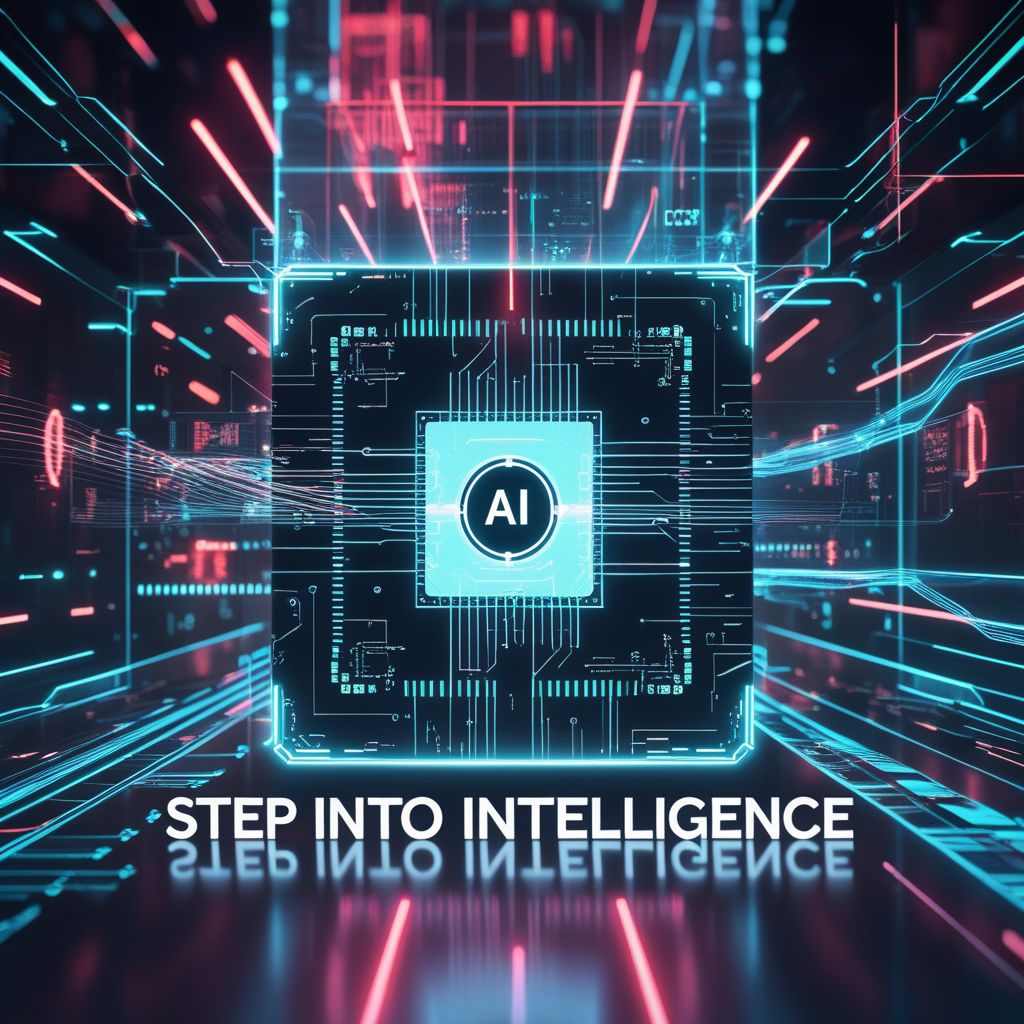
The integration of AI into our daily workflows has transcended mere novelty, becoming a fundamental driver of personal and professional productivity. What began as isolated features has evolved into deeply integrated systems, transforming how we interact with familiar tools and setting new benchmarks for efficiency. This shift is most evident in the pervasive presence of AI within leading office suites and specialized productivity applications.
Major players like Google Workspace and Microsoft Copilot are at the forefront of this revolution. Microsoft Copilot, for instance, is designed to be your “copilot for work,” seamlessly embedding AI assistance directly into applications like Word, Excel, PowerPoint, Outlook, and Teams. It responds to natural language prompts, helping users draft content, analyze data, and manage communications with unprecedented ease. Similarly, Google Workspace leverages powerful generative AI features across Gmail, Docs, and Sheets, offering intelligent suggestions, automated summaries, and streamlined content creation.
This integration signifies a crucial shift from reactive to proactive systems. Traditional software required users to initiate every action, but AI-powered tools anticipate needs and offer solutions before being explicitly asked. For example, an AI might suggest a relevant file based on your current email conversation, summarize a lengthy meeting transcript, or even propose a schedule adjustment to optimize your day. This proactive assistance significantly reduces cognitive load and saves valuable time.
Consider these real-life scenarios:
•Managing Emails: Instead of sifting through dozens of emails, an AI can prioritize urgent messages, draft quick replies based on context, and even flag follow-up actions, turning an hour-long chore into a few minutes of review. Tools like Microsoft Outlook’s AI features can summarize long email threads and suggest responses, drastically cutting down on email management time.
•Planning Schedules: AI-powered calendar tools can not only schedule meetings but also suggest optimal times based on participants’ availability, travel time, and even energy levels. Some tools can automatically block out focus time or suggest rescheduling conflicts, ensuring your day is optimized for maximum output.
•Content Creation: For writers, marketers, and researchers, AI tools can generate initial drafts, brainstorm ideas, refine language, and even create entire presentations from bullet points. This accelerates the creative process, allowing professionals to focus on strategic thinking and refinement rather than repetitive drafting.
•Data Analysis: In spreadsheets, AI can identify trends, suggest formulas, and even generate charts from raw data, making complex data analysis accessible to a broader range of users. This capability transforms data from a static resource into an actionable asset.
The impact extends beyond individual tasks to broader workflow optimization. AI can automate routine administrative work, freeing up employees to concentrate on higher-value activities. This leads to increased overall productivity, reduced burnout, and a more strategic allocation of human capital. The rise of AI in personal and professional productivity is not just about doing things faster; it’s about doing them smarter, with intelligent assistance at every turn.
3. Key Features of AI Mode That Supercharge Efficiency

“AI Mode” isn’t just a conceptual upgrade; it’s a tangible enhancement powered by a suite of sophisticated features designed to supercharge efficiency across various tasks. These features leverage the core strengths of artificial intelligence to automate, optimize, and personalize the user experience, fundamentally changing how work gets done.
Here are the key features that define and drive the effectiveness of AI Mode:
•Natural Language Understanding (NLU) & Smart Suggestions: At the heart of many AI Mode functionalities is the ability to comprehend and process human language. This allows users to interact with systems using natural speech or text, rather than rigid commands. Beyond understanding, NLU enables smart suggestions—whether it’s predictive text in an email, relevant file recommendations in a project management tool, or intelligent responses in a chatbot. For instance, tools like Grammarly and Notion AI leverage NLU to offer real-time writing enhancements, summarize documents, and generate content ideas, significantly reducing the time spent on drafting and editing.
•Automated Task Completion: This is perhaps the most direct path to productivity gains. AI Mode can automate repetitive, rule-based, or even complex multi-step tasks that traditionally consume significant human effort. Examples include:
•Email Management: Automatically sorting, prioritizing, and even drafting responses to emails based on their content and urgency.
•Data Entry and Processing: Extracting information from documents and populating databases, or performing calculations in spreadsheets with minimal manual input.
•Meeting Summaries: AI tools like Otter.ai can transcribe meetings in real-time and generate concise summaries, highlighting key decisions and action items, thereby eliminating the need for manual note-taking.
•Workflow Automation: Integrating with various applications to create seamless workflows, such as automatically creating a task in a project management tool when a specific email is received.
•Real-time Data Analysis and Prioritization: AI Mode excels at processing vast amounts of data in real-time, identifying patterns, and providing actionable insights. This capability is crucial for effective decision-making and task prioritization. For example, an AI-powered project management tool can analyze project progress, identify potential bottlenecks, and suggest reallocations of resources to keep the project on track. In sales, AI can analyze customer interactions to identify high-priority leads or predict customer churn, allowing teams to focus their efforts where they matter most.
•Smart Reminders and Notifications: Moving beyond simple calendar alerts, AI Mode provides intelligent, context-aware reminders and notifications. These systems learn user habits, preferences, and current workload to deliver timely and relevant prompts. For instance, an AI might remind you about an upcoming deadline, not just based on the calendar, but also considering your current open tasks and estimated completion times. It can also proactively suggest breaks, focus times, or even send nudges to collaborators based on project status, ensuring that critical tasks are not overlooked and that work-life balance is maintained.
These features, when combined, create a powerful synergy that allows individuals and teams to operate at peak efficiency. By offloading routine tasks, providing intelligent insights, and ensuring timely interventions, AI Mode transforms the digital workspace into a highly optimized environment, enabling users to achieve more with less effort.
4. Who’s Using It? Everyday Users to High-Performers

“AI Mode” is not an exclusive club for tech gurus or large corporations; its benefits are being realized by a diverse range of individuals, from students juggling assignments to high-performing business executives managing complex projects. The accessibility and adaptability of AI-powered tools mean that anyone seeking to optimize their time and output can find value in embracing this new mode of operation.
Examples of people using AI Mode to save time:
•Students: For students, AI Mode translates into more efficient research, writing, and organization. Tools like AI-powered writing assistants (e.g., Grammarly, Quillbot) help refine essays and reports, while AI organizers assist with task management and study planning. Imagine a student using an AI to summarize lengthy research papers, generate flashcards from lecture notes, or even get intelligent feedback on their writing style—all leading to better grades and reduced stress.
•Content Creators: From bloggers and YouTubers to social media managers, content creators are leveraging AI Mode to streamline their workflows. AI tools can assist with brainstorming ideas, generating initial drafts of scripts or articles, optimizing content for SEO, and even creating visual assets. This frees up creative professionals to focus on the unique, human-centric aspects of their work, rather than getting bogged down in repetitive tasks.
•Business Professionals: Executives, project managers, and sales professionals are finding AI Mode indispensable for managing their demanding schedules and complex responsibilities. AI-powered tools help them prioritize emails, automate report generation, analyze market trends, and even prepare for meetings by summarizing relevant documents and suggesting discussion points. The ability to offload administrative burdens allows them to dedicate more time to strategic thinking, client engagement, and leadership.

Case Study: “A Day in the Life With AI Mode Turned On”
Meet Sarah, a marketing director at a fast-growing tech startup. Before embracing AI Mode, her days were a blur of meetings, emails, and manual data compilation. Now, her workflow is transformed:
•7:00 AM – Morning Briefing: Sarah wakes up to a personalized daily briefing generated by her AI assistant. It summarizes urgent emails, highlights key performance metrics from the previous day, and flags critical tasks for her attention. This allows her to start her day informed and focused, without sifting through countless notifications.
•9:00 AM – Content Creation: Sarah needs to draft a new marketing campaign brief. Instead of starting from scratch, she uses an AI writing assistant. She inputs a few keywords and a general outline, and the AI generates a comprehensive first draft, complete with suggested headlines and calls to action. Sarah then refines the content, adding her unique strategic insights.
•11:00 AM – Team Meeting: During her team’s weekly sync, an AI meeting assistant transcribes the conversation in real-time, identifies action items, and assigns them to the relevant team members. Post-meeting, it generates a concise summary, which is automatically distributed to attendees and archived in their project management tool. Sarah no longer needs to take meticulous notes, allowing her to be fully present in the discussion.
•2:00 PM – Data Analysis: Sarah needs to analyze the performance of a recent ad campaign. Her AI-powered analytics tool automatically pulls data from various platforms, identifies trends, and visualizes key insights. It even flags anomalies and suggests potential reasons for performance fluctuations, enabling Sarah to make data-driven decisions quickly.
•4:00 PM – Email Management: Throughout the day, her AI email assistant has been triaging her inbox, drafting responses to routine inquiries, and flagging urgent messages. Sarah spends only 15 minutes reviewing and sending out the AI-drafted replies, freeing up significant time she used to spend on email.
By the end of the day, Sarah has accomplished significantly more, with less stress and mental fatigue. Her experience is a testament to how AI Mode can amplify human capabilities, turning a demanding workday into a highly productive and fulfilling one.
Testimonials or quotes from productivity experts (real or paraphrased):
“Generative AI has revolutionized workplaces, allowing professionals to produce high-quality work in less time,” notes a recent Harvard Business Review article. Indeed, studies have shown significant productivity gains. Research published by NN/g (Nielsen Norman Group) indicates that using generative AI tools can improve business users’ throughput by an average of 66% across various tasks . Another study found that consultants using AI completed 12.2% more tasks and did so 25.1% more quickly, producing 40% higher quality output. These figures underscore the transformative potential of AI Mode, validating its ability to deliver tangible, measurable improvements in productivity.
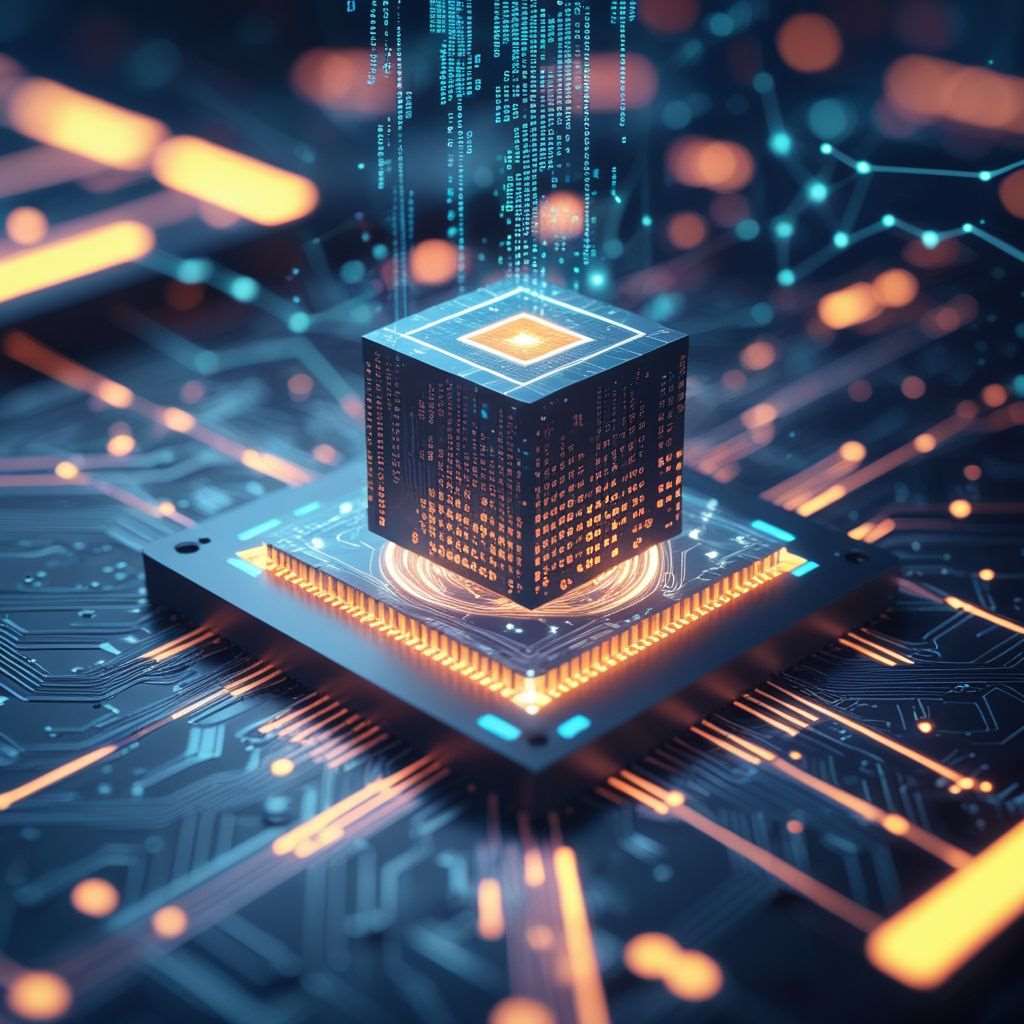
5. How to Activate ‘AI Mode’ in Your Life Right Now
Activating “AI Mode” in your life isn’t about flipping a single switch; it’s about strategically integrating AI-powered tools and adopting new habits that maximize their potential. The good news is that many of these tools are already accessible, often built into the software you use daily or available as standalone applications. Here’s how you can start leveraging AI to boost your productivity immediately:
List of popular tools that offer AI Mode features (with links or examples):
•Microsoft Copilot: Integrated into Microsoft 365 applications (Word, Excel, PowerPoint, Outlook, Teams). If you’re a Microsoft 365 subscriber, you likely have access to these features. Learn more about Microsoft Copilot
•Google Workspace AI: AI features are embedded across Gmail, Google Docs, Sheets, and Slides. Available to Google Workspace users. Explore Google Workspace AI
•Notion AI: A powerful AI assistant built directly into the Notion workspace, capable of summarizing notes, generating content, brainstorming ideas, and automating tasks within your databases. Try Notion AI
•Grammarly: While primarily a writing assistant, Grammarly’s AI-powered suggestions for clarity, conciseness, and tone can significantly boost writing productivity. It integrates with most browsers and writing applications. Get Grammarly
•Otter.ai: Specializes in AI-powered meeting transcription and summarization, making it invaluable for anyone who attends frequent meetings. Visit Otter.ai
•Zapier: While not an AI tool itself, Zapier allows you to connect various apps and automate workflows, often integrating with AI services to create powerful, custom “AI Modes” for specific tasks. Explore Zapier
•Motion: An AI-powered calendar and project management tool that automatically prioritizes tasks and optimizes your schedule. Discover Motion
Step-by-step tips for integrating AI into your workflow:
1.Identify Your Pain Points: Start by pinpointing the most time-consuming or repetitive tasks in your daily routine. Is it email management, data entry, content drafting, or scheduling? These are prime candidates for AI assistance.
2.Choose the Right Tool: Based on your identified pain points, research and select an AI tool that directly addresses those needs. Don’t try to implement every AI tool at once; start small and scale up.
3.Experiment and Learn: AI tools often have a learning curve. Spend time experimenting with their features, understanding their capabilities, and customizing them to fit your specific workflow. Most tools offer tutorials or knowledge bases to help you get started.
4.Start with Automation: Begin by automating simple, repetitive tasks. For example, set up rules in your email client to automatically categorize messages, or use an AI writing assistant for initial drafts of routine communications.
5.Leverage Smart Suggestions: Pay attention to the AI’s suggestions. Whether it’s predictive text, content recommendations, or data insights, these are designed to make your work easier and faster. Over time, you’ll learn to trust and integrate these suggestions into your process.
6.Integrate and Connect: Look for opportunities to connect different AI-powered tools. For instance, you might use Zapier to link your meeting transcription tool (Otter.ai) with your project management software (Notion) to automatically create tasks from meeting action items.
Habits to pair with AI tools for maximum results:
•Define Clear Objectives: AI works best when given clear instructions. Before engaging an AI tool, be precise about what you want to achieve. The clearer your objective, the better the AI’s output will be.
•Review and Refine: AI is a powerful assistant, but it’s not infallible. Always review the AI’s output, whether it’s a drafted email, a summarized document, or a data analysis. Refine it to ensure accuracy, tone, and alignment with your goals. Your human touch remains crucial.
•Provide Feedback: Many AI tools improve with user feedback. If an AI suggestion is particularly helpful or unhelpful, take a moment to provide feedback. This helps the AI learn your preferences and become even more effective over time.
•Focus on Higher-Value Tasks: Once AI takes over routine tasks, consciously redirect your freed-up time and mental energy towards activities that require human creativity, critical thinking, strategic planning, and interpersonal skills. This is where the true productivity boost lies.
•Stay Updated: The field of AI is evolving rapidly. Regularly check for updates to your AI tools and explore new AI applications that could further enhance your productivity. What’s cutting-edge today might be standard practice tomorrow.
By proactively integrating AI tools and cultivating these complementary habits, you can effectively activate “AI Mode” in your daily life, transforming your approach to work and unlocking unprecedented levels of efficiency and focus.
6. The Productivity Results You Can Expect Overnight

The promise of “AI Mode” isn’t a distant, futuristic vision; it’s a tangible reality that can deliver significant productivity gains almost immediately. By strategically integrating AI-powered tools into your workflow, you can expect to see a dramatic transformation in how you manage your time, handle tasks, and ultimately, achieve your goals. The results are not just about working faster; they’re about working smarter, with a renewed sense of focus and reduced mental clutter.
Before vs. After Scenarios:
Let’s consider a common scenario for many professionals: managing administrative tasks. Before AI Mode, a significant portion of the workday could be consumed by activities like sorting emails, scheduling meetings, and compiling reports. A task that once took hours can be reduced to a fraction of the time.
•Before AI Mode: You spend the first hour of your day sifting through a crowded inbox, manually sorting messages, and flagging priorities. Later, you dedicate another two hours to compiling a weekly performance report, pulling data from multiple sources and formatting it into a presentable document. Scheduling a team meeting involves a lengthy email chain to find a suitable time. Total time spent on admin work: 4 hours.
•After AI Mode: Your AI email assistant has already sorted your inbox, highlighting urgent messages and drafting replies for routine inquiries. You spend 15 minutes reviewing and sending these. For the weekly report, you use an AI-powered analytics tool that automatically generates the report with the latest data in a pre-defined template. You spend 30 minutes reviewing and adding your analysis. Scheduling the team meeting is handled by an AI calendar tool that finds the optimal time in seconds. Total time spent on admin work: 45 minutes.
This is not an exaggeration. A study by the National Bureau of Economic Research (NBER) found that generative AI boosted worker productivity by 13.8% at a Fortune 500 company . Another report from McKinsey estimates that AI could add up to $4.4 trillion in annual productivity growth from corporate use cases . These figures highlight the immense potential for efficiency gains across various industries and roles.
Psychological Benefits:
The impact of AI Mode extends beyond time savings; it also yields significant psychological benefits:
•Reduced Burnout: By automating mundane and repetitive tasks, AI frees up mental energy that would otherwise be spent on low-value activities. This can lead to a significant reduction in burnout, as individuals can focus on more engaging and fulfilling aspects of their work.
•Decreased Decision Fatigue: The constant stream of small decisions throughout the day (e.g., which email to answer first, how to prioritize tasks) can lead to decision fatigue, impairing judgment and reducing overall effectiveness. AI-powered tools can alleviate this by making intelligent recommendations and automating routine decisions, preserving mental resources for more critical choices.
•Increased Focus: With fewer distractions from administrative tasks and a more organized workflow, individuals can achieve a deeper state of focus on their core responsibilities. This leads to higher-quality work and a greater sense of accomplishment.
•Better Time Management: AI-powered scheduling and task management tools provide a clear, optimized view of your day, helping you allocate your time more effectively. This leads to improved time management and a better work-life balance.
•More Creativity Unlocked: When the mind is not bogged down by routine tasks, there is more space for creative thinking and innovation. By handling the “busy work,” AI Mode can unlock your creative potential, allowing you to tackle challenges with fresh perspectives and novel ideas.
In essence, the overnight results of embracing AI Mode are twofold: a dramatic increase in tangible output and a significant improvement in your overall well-being and job satisfaction. It’s about reclaiming your time and mental energy to focus on what truly matters, both professionally and personally.
7. Potential Pitfalls and How to Avoid Them

While the benefits of “AI Mode” are undeniable, it’s crucial to approach its integration with a balanced perspective. Like any powerful technology, AI comes with potential pitfalls that, if not addressed, can undermine its effectiveness and even introduce new challenges. Understanding these risks and implementing strategies to mitigate them is key to truly harnessing AI for productivity.
1. Over-reliance on AI or Losing the Human Touch:
•Pitfall: Excessive dependence on AI can lead to a decline in critical thinking, problem-solving skills, and human creativity. If AI is always generating content or making decisions, there’s a risk of losing the unique human element—nuance, empathy, and original thought—that often defines high-quality work. There’s also the danger of becoming complacent, assuming AI will always deliver perfect results without oversight.
•How to Avoid: View AI as a co-pilot, not an autopilot. Maintain a healthy skepticism and always review AI-generated content or decisions. Use AI to augment your abilities, not replace them. Continuously engage in tasks that require critical thinking and creativity to keep your skills sharp. For instance, instead of letting AI write an entire report, use it to generate an outline or research key points, then apply your expertise to craft the narrative.
2. Privacy and Data Concerns:
•Pitfall: AI systems often require access to vast amounts of data—including personal and sensitive information—to function effectively. This raises significant concerns about data privacy, security breaches, and how this data is stored, processed, and potentially shared. The more data you feed into AI tools, the greater the potential risk if those tools are not secure or if their data handling policies are opaque.
•How to Avoid: Be vigilant about the privacy policies of the AI tools you use. Opt for reputable providers with strong security measures and transparent data governance. Avoid inputting highly sensitive or confidential information into public AI models. For internal business use, consider on-premise or private cloud AI solutions where data control remains within your organization. Regularly review and manage your data permissions.
3. Balancing Automation with Mindful Productivity:
•Pitfall: The allure of automating everything can lead to a relentless pursuit of efficiency, potentially sacrificing quality, meaning, or even well-being. There’s a risk of becoming a “productivity machine” without a clear purpose, or automating tasks that are better performed manually for learning, connection, or strategic reasons. Additionally, the constant stream of AI-generated insights and notifications can contribute to information overload if not managed effectively.
•How to Avoid: Practice mindful productivity. Before automating a task, ask yourself: Does this task truly need to be automated? What is the value of performing it manually? Is this automation serving a larger goal, or just creating efficiency for efficiency’s sake? Set boundaries for AI notifications and insights to prevent overwhelm. Regularly disconnect from digital tools to engage in deep work, reflection, and human interaction. Remember that true productivity isn’t just about speed, but about impact and purpose.
By being aware of these potential pitfalls and proactively implementing strategies to mitigate them, you can ensure that your adoption of “AI Mode” is not just about short-term gains, but about building a sustainable, effective, and human-centric approach to productivity in the long run.
Conclusion
“AI Mode” is more than just a fleeting trend; it represents a fundamental shift in how we interact with technology and approach productivity. From intelligent search capabilities to proactive assistance in our daily applications, AI is transforming the way we work and live, making our digital environments smarter, more intuitive, and significantly more efficient.
We’ve explored how AI Mode, powered by features like natural language understanding, automated task completion, and real-time data analysis, is empowering everyone from students to high-performing professionals. The case studies and testimonials underscore a clear message: integrating AI into your workflow can lead to substantial, even overnight, gains in productivity, reducing administrative burdens, mitigating decision fatigue, and unlocking new levels of creativity.
However, true mastery of AI Mode lies not just in its adoption, but in its mindful application. By understanding its potential pitfalls—such as over-reliance and data privacy concerns—and actively working to mitigate them, you can ensure that AI serves as a powerful amplifier of your human capabilities, rather than a replacement for them.
The journey into AI Mode doesn’t require a complete overhaul of your existing systems. It begins with small, deliberate steps: identifying your productivity pain points, selecting the right AI tools, and cultivating habits that complement AI’s strengths. Experiment, learn, and refine your approach, always keeping your unique goals and values at the forefront.
In the age of smart work, where efficiency and adaptability are paramount, AI Mode isn’t optional—it’s essential. Embrace it, and discover how you can boost your productivity overnight, transforming your work and reclaiming your time for what truly matters.
Add-Ons
✅ Quick Checklist: “5 Ways to Instantly Enable AI Mode Today”
1.Identify a Repetitive Task: Pinpoint one task you do regularly that feels like a chore (e.g., email sorting, meeting notes, data entry).
2.Find an AI Tool: Research and select an AI tool specifically designed to automate or assist with that task (e.g., Otter.ai for meetings, Microsoft Copilot for emails).
3.Integrate & Experiment: Connect the AI tool to your workflow and spend 15-30 minutes experimenting with its core features. Don’t aim for perfection, just familiarity.
4.Review & Refine: For the next few days, actively review the AI’s output. Provide feedback to the tool if possible, and manually refine anything that isn’t quite right.
5.Reallocate Freed Time: Once the AI starts saving you time, consciously decide how you’ll use that newfound capacity for higher-value work or personal pursuits.
✅ FAQ Section: Answers to common concerns about AI productivity tools
Q1: Is AI Mode going to replace my job?
A1: The consensus among experts is that AI is more likely to augment jobs rather than replace them entirely. AI Mode automates repetitive and mundane tasks, freeing up humans to focus on higher-level, creative, and strategic work that requires uniquely human skills like critical thinking, emotional intelligence, and complex problem-solving. Think of it as a powerful assistant that makes you more efficient and valuable.
Q2: How secure are my data and privacy when using AI tools?
A2: Data security and privacy are critical concerns. Reputable AI tool providers employ robust encryption, strict access controls, and adhere to data protection regulations (like GDPR). However, it’s essential to always review the privacy policy of any AI tool you use. Avoid inputting highly sensitive personal or proprietary information into public AI models. For businesses, consider enterprise-grade solutions with stronger data governance.
Q3: Do I need to be a tech expert to use AI Mode?
A3: Absolutely not! Most modern AI tools are designed with user-friendliness in mind, featuring intuitive interfaces and natural language interactions. The goal of AI Mode is to simplify complex tasks, not to add another layer of technical complexity. If you can use a smartphone or a word processor, you can learn to leverage AI tools.
Q4: Can AI Mode help with creativity, or is it just for efficiency?
A4: AI Mode can significantly boost creativity. By automating routine tasks and providing intelligent suggestions, AI frees up mental space for creative thinking. AI tools can also act as brainstorming partners, generating ideas, outlines, or even initial drafts that you can then refine and build upon, sparking new creative directions.
Q5: What’s the best way to get started with AI Mode if I’m a beginner?
A5: Start small and focus on one specific pain point in your workflow. Choose a well-known, user-friendly AI tool that addresses that pain point (e.g., Grammarly for writing, Otter.ai for meeting notes, or a simple AI-powered email assistant). Experiment with it, learn its features, and gradually integrate it into your routine. As you gain confidence, you can explore more advanced tools and integrations.